Introduction
In an era dominated by digital technology, reading has transcended the traditional bounds of paper and ink, giving rise to the popularity of e-books. Kindle books, offered by Amazon, stand at the forefront of this revolution, providing readers with access to millions of titles at their fingertips. This article explores how to buy Kindle books, and the ins and outs of purchasing Kindle books, ensuring you can dive into your next digital adventure.
What Are Kindle Books?
Kindle books are digital versions of traditional print books, accessible via the Kindle app on various devices or Kindle e-readers. They offer a plethora of benefits including instant delivery, convenience, adjustable text sizes, and the ability to carry thousands of books in one device.
How to Buy Kindle Books on Amazon
Purchasing Kindle books on Amazon is a straightforward process.
- First, ensure you have an Amazon account and are signed in.
- Navigate to the Kindle Store via Amazon’s homepage or use the search bar to find specific titles.
- Look at pricing, and formats, and read reviews before making your purchase.
- Click “Buy now with 1-Click” to complete your transaction, and the book will be instantly available in your Kindle library.
Step-by-Step Guide to Purchasing Kindle Books
- Choose Your Book: Browse the Kindle Store for the latest bestsellers, classics, or recommendations based on your reading history.
- Use Amazon’s “Buy now with 1-Click”: With one click, your chosen book will be ready for reading on any device connected to your Amazon account.
- Manage Your Kindle Library: Organize your collection for easy access to your favorite reads.
Downloading Kindle Books to Your iPhone
To enjoy Kindle books on your iPhone, follow this simple tutorial:
- Download the Kindle App: Available for free in the App Store.
- Sign In: Use your Amazon account credentials.
- Browse or Search for Books: Find your next read within the app.
- Import and Manage Your Books: Purchase and download books directly to your device, then organize them as you see fit.
Reading Kindle Books Across Devices
Amazon’s Whispersync technology allows you to pick up where you left off on any device, ensuring a seamless reading experience whether you’re on your phone, tablet, or Kindle e-reader.
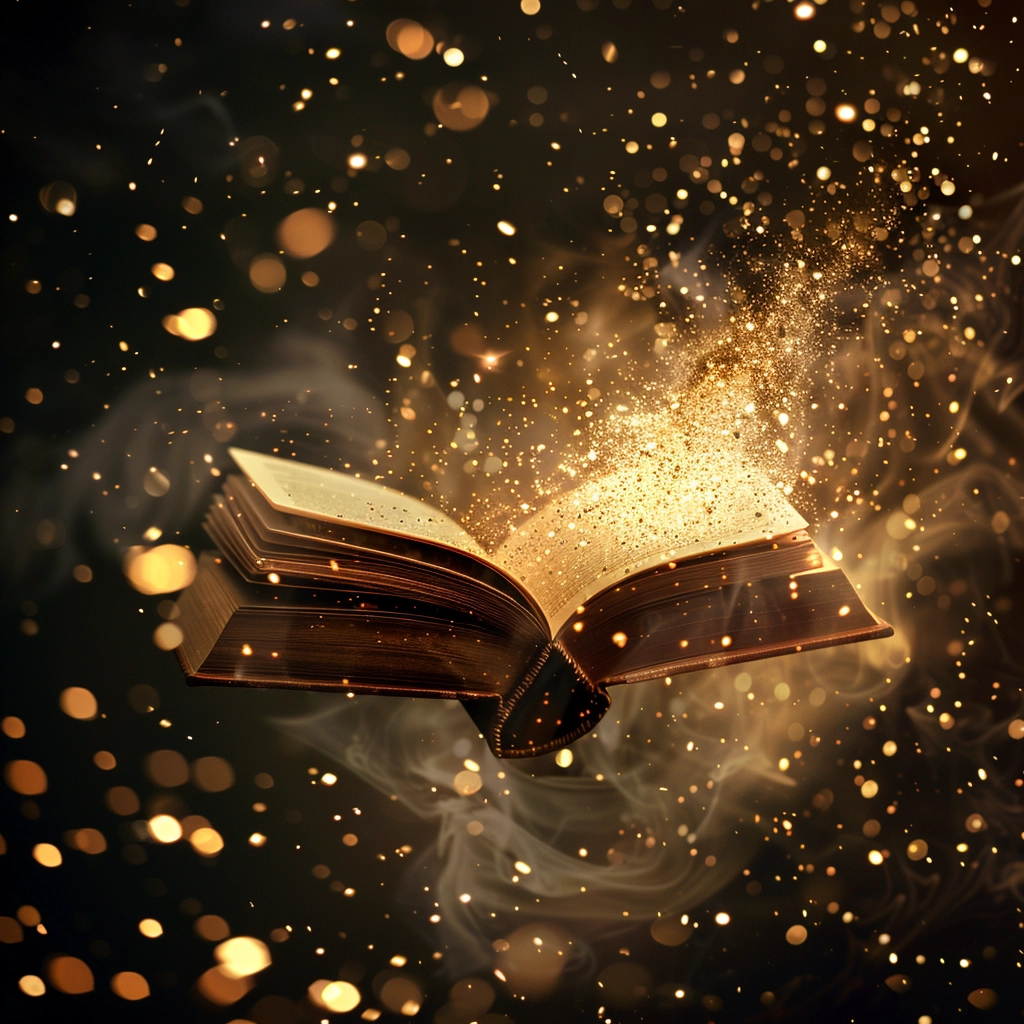
Tips and Tricks for Kindle Users
Maximizing Your Kindle Experience
- Customize Your Reading: Take advantage of the customization options available on your Kindle device or app. Adjust the font size, type, and background color to suit your reading preference and reduce eye strain.
- Use Collections: Organize your books into collections to keep your library organized and easily accessible. You can create collections by genre, author, read status, or any other system that suits your needs.
- Explore Built-in Features: Features like X-Ray, which provides insights about characters, places, and terms in the book, and Word Wise, which offers definitions for difficult words, can enrich your reading experience.
Finding Free and Discounted Kindle Books
- Amazon Deals: Regularly check the Kindle Daily Deals, Monthly Deals, and the Free Kindle Books section on Amazon. These sections feature a rotating selection of discounted and free books across various genres.
- Kindle Unlimited and Prime Reading: If you’re a subscriber to Kindle Unlimited or Amazon Prime, you have access to thousands of free books. Kindle Unlimited offers a wide range of Kindle books, magazines, and audiobooks, while Prime Reading includes a curated selection of books, magazines, and comics.
Conclusion
Kindle books offer a convenient, versatile, and enriching reading experience, redefining how we explore the worlds hidden within pages. As we embrace digital reading, the wealth of knowledge and stories available through Kindle books is just a click away.
FAQs
How to Gift Kindle Books to Others?
Share the joy of reading by sending Kindle books as gifts directly from the Amazon store.
Can I Read Kindle Books Without a Kindle Device?
Absolutely. The Kindle app makes it possible to enjoy Kindle books on smartphones, tablets, and computers.
Why can't I purchase books on my Kindle?
You can’t purchase books directly through the Kindle app on iOS or Android devices because in-app purchasing for Kindle books isn’t supported. Instead, use a web browser on your mobile device or computer to buy books, and then they will be available in your app.



