In the realm of digital art and design, a drawing tablet is an indispensable tool that bridges the gap between traditional artistry and digital innovation. Whether you’re a professional graphic artist, a hobbyist, or someone looking to delve into digital art, the right drawing tablet can significantly enhance your creative workflow. This guide is crafted to help you navigate the vast options available and choose a drawing tablet that best suits your artistic needs and preferences.
Understanding Drawing Tablets
Drawing tablets, also known as graphics tablets, offer a tactile, intuitive platform for artists to draw, paint, and design directly onto a computer. They come in various forms, from basic models without screens to advanced tablets with high-resolution display screens, catering to a wide range of skills and budgets.
Key Features to Consider
When selecting a drawing tablet, consider the following essential features:
- Pressure Sensitivity: The level of pressure sensitivity determines how well the tablet can capture the nuances of your pen strokes, affecting the thickness and opacity of lines. Tablets typically range from 300 to over 8,000 levels of pressure sensitivity. Higher sensitivity offers more precision and control.
- Resolution: Measured in lines per inch (LPI), the resolution indicates the tablet’s ability to recognize fine details. A higher resolution allows for more detailed artwork.
- Size: Drawing tablets come in various sizes, from small to large. Consider how much space you have on your desk and whether you’ll be using your tablet on the go. Larger tablets provide more drawing area but are less portable.
- Active Area: This refers to the area on the tablet that recognizes the pen’s touch. Ensure the active area is large enough for your drawing style and comfort.
- Stylus Type: Styluses can be battery-operated, rechargeable, or battery-free. Battery-free pens are lighter and offer a more natural feel, but preferences can vary.
- Connectivity: Most drawing tablets connect to computers via USB, but some offer wireless Bluetooth connectivity for more flexibility.
- Compatibility: Ensure the tablet is compatible with your operating system (Windows, macOS, Linux) and works well with the software applications you use, such as Adobe Photoshop, Illustrator, or Corel Painter.
Types of Drawing Tablets
- Pen Tablets: These are basic, without a built-in screen. You draw on the tablet while looking at your computer monitor. They are generally more affordable and portable.
- Pen Display Tablets: These tablets have a built-in screen, providing a direct view of your work as you draw. They offer a more natural drawing experience but are typically more expensive.
- Tablet Computers: Devices like the iPad Pro or Microsoft Surface Pro are full-fledged computers with touchscreen capabilities, allowing for drawing directly on the screen with a stylus. They offer great versatility but can be costly.
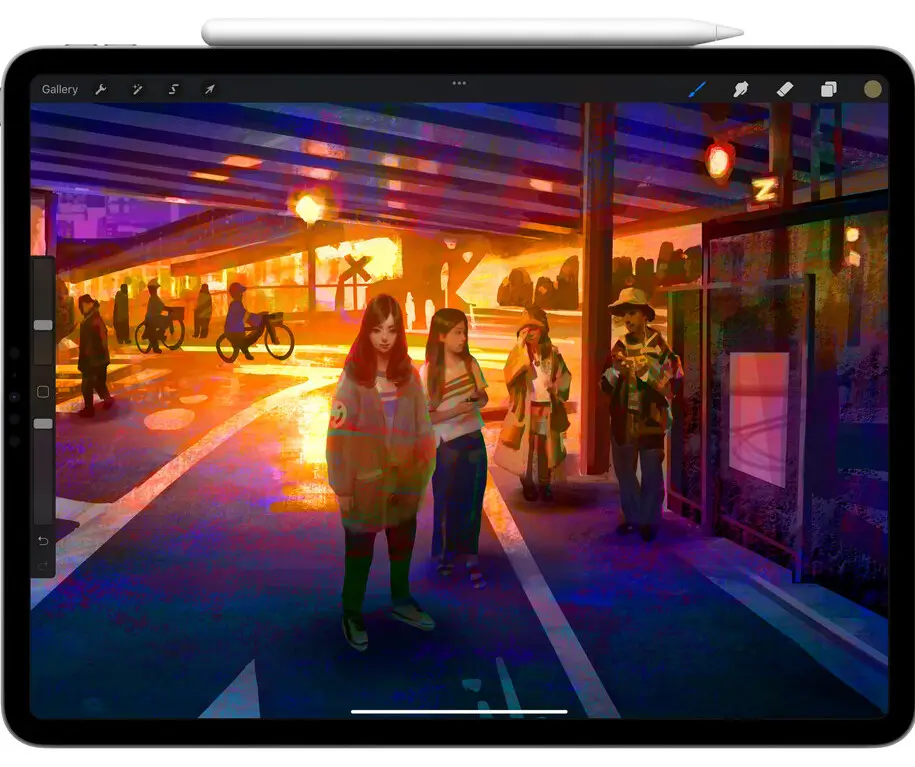
Top Picks for Different Needs
- Beginners: Wacom Intuos S is a great entry-level option, offering a balance of quality, affordability, and ease of use.
- Professionals: The Wacom Cintiq Pro or the iPad Pro with Apple Pencil offers high precision, pressure sensitivity, and screen quality, catering to advanced needs.
- Budget-Friendly: The Huion H610 Pro V2 offers a generous active area and good pressure sensitivity at an affordable price.
- Portability: The iPad Pro is unmatched for artists on the go, offering powerful features in a slim, portable design.
Conclusion
Choosing the right drawing tablet is a personal decision that significantly affects your digital art experience. By considering the essential features and understanding the types of tablets available, you can select a device that not only fits your artistic needs but also your budget and lifestyle. Embrace the digital canvas with the right tools and let your creativity soar.



